Link your TV display to a location, which can be a room, building, or villa. Each location can support multiple devices, ensuring seamless connectivity. Once set up, a theme will be applied to your location for a customized experience.
Dashboard Set up Guide
Now that you've signed up for DigiDash, here’s a guide to help you get your dashboard set up correctly!
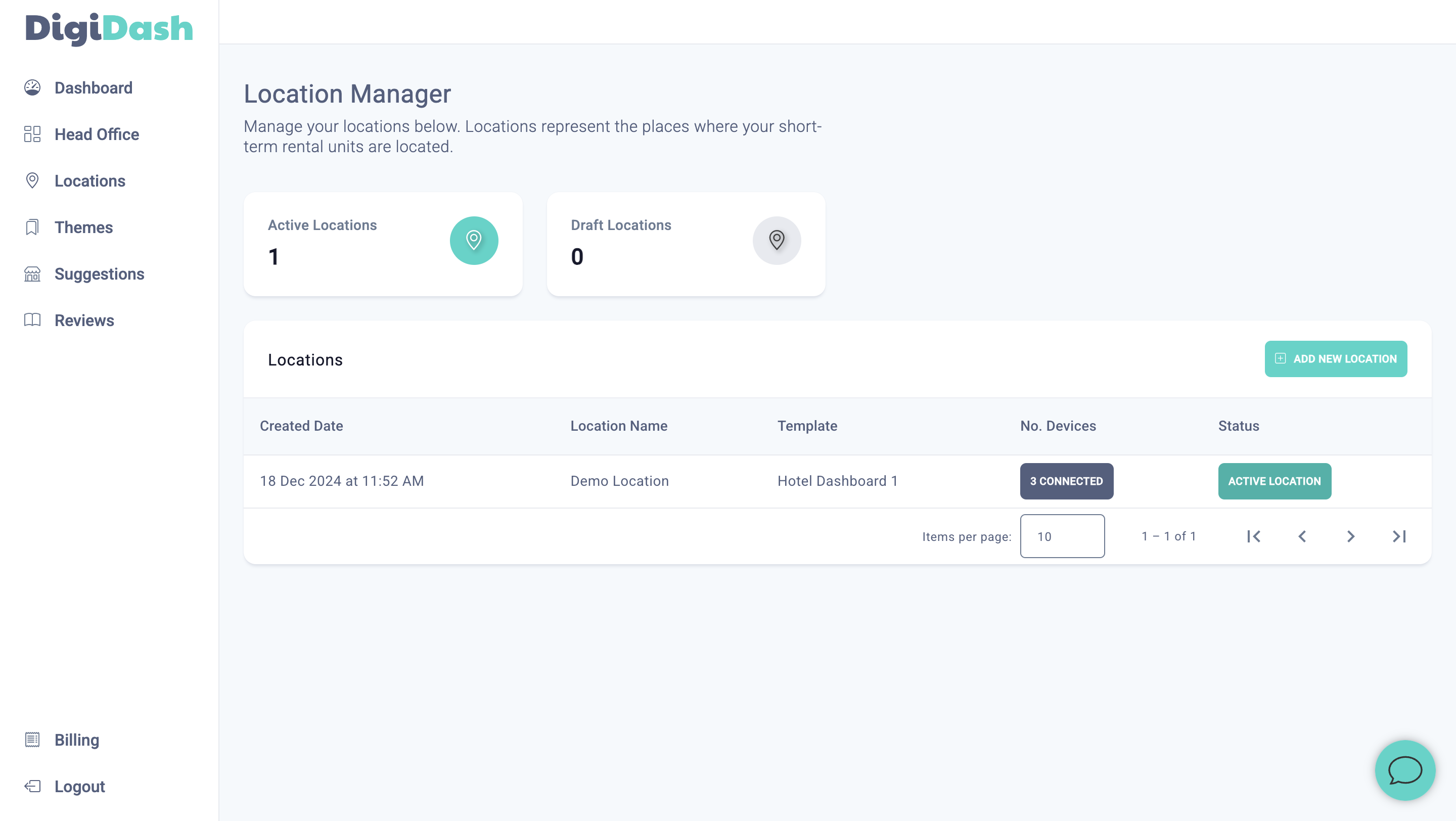
Connect Your New Device
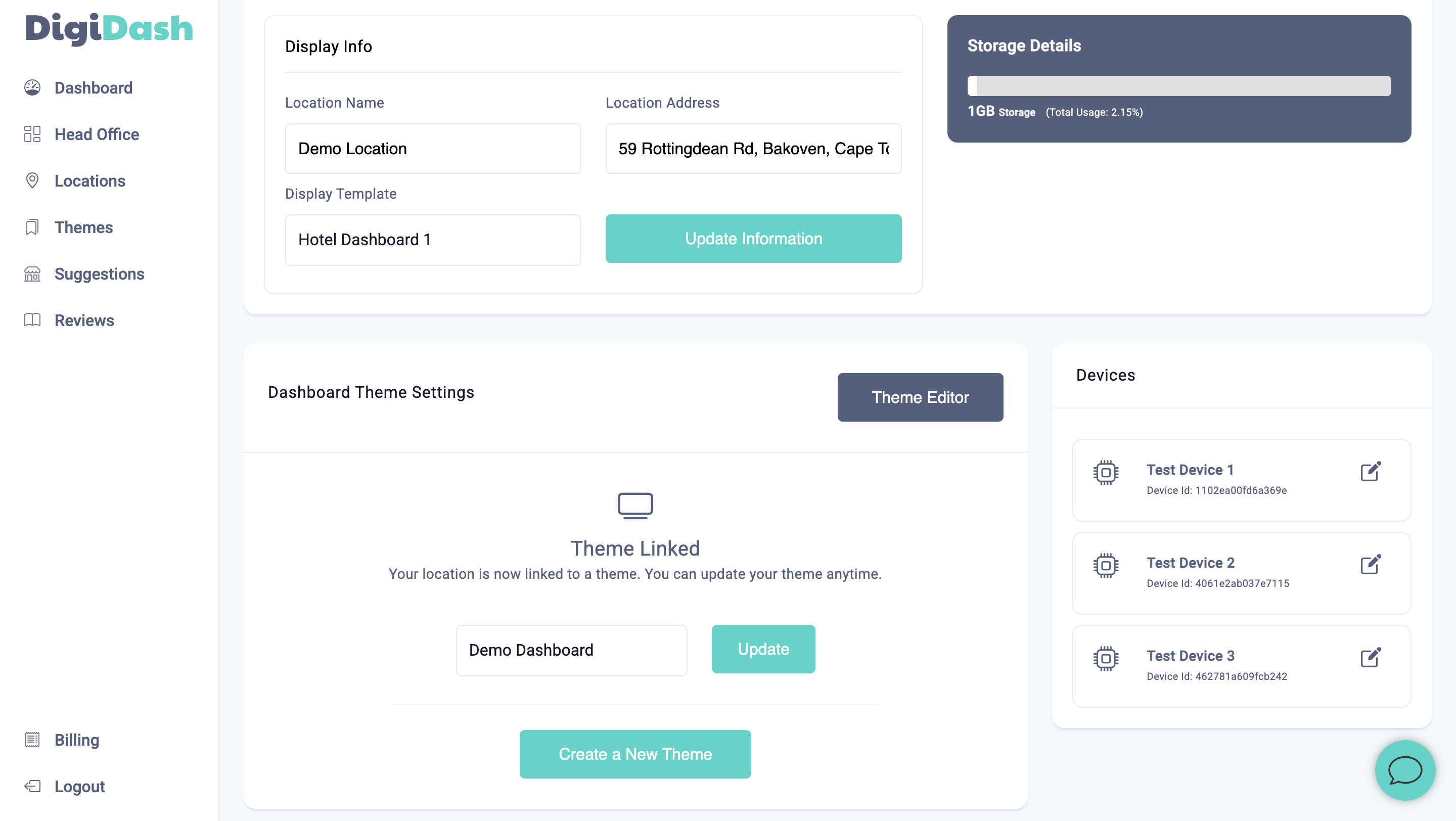
Create or Link a Theme
Easily create or link a theme to your location. Themes can be used across multiple locations, making it simple to set up new screens. Fully customizable, they allow you to match your brand effortlessly.
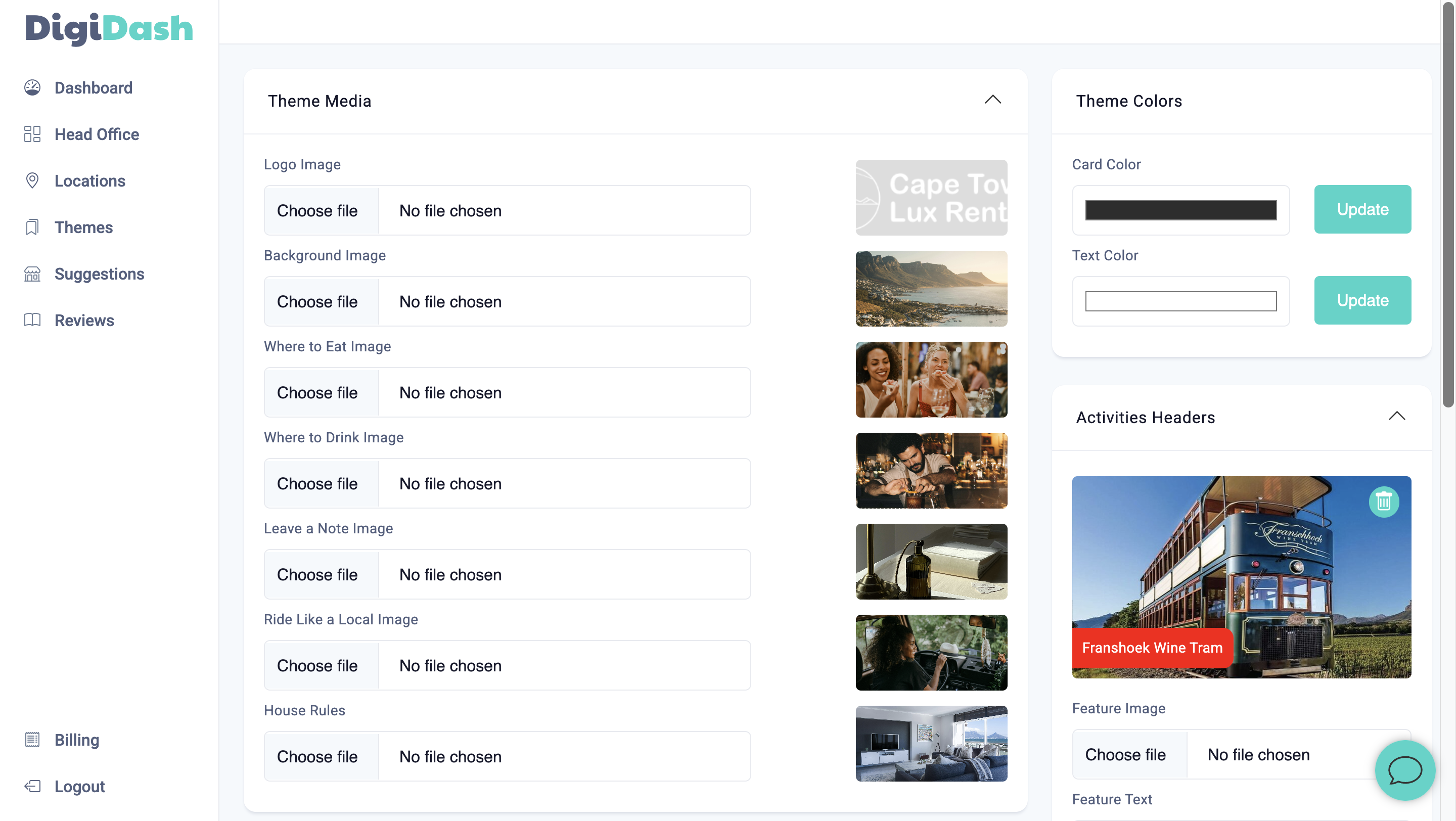
Customise Your Theme
Upload images that reflect your villa’s brand and create a personalised experience. You can update your theme anytime, and your TVs will refresh in real time.
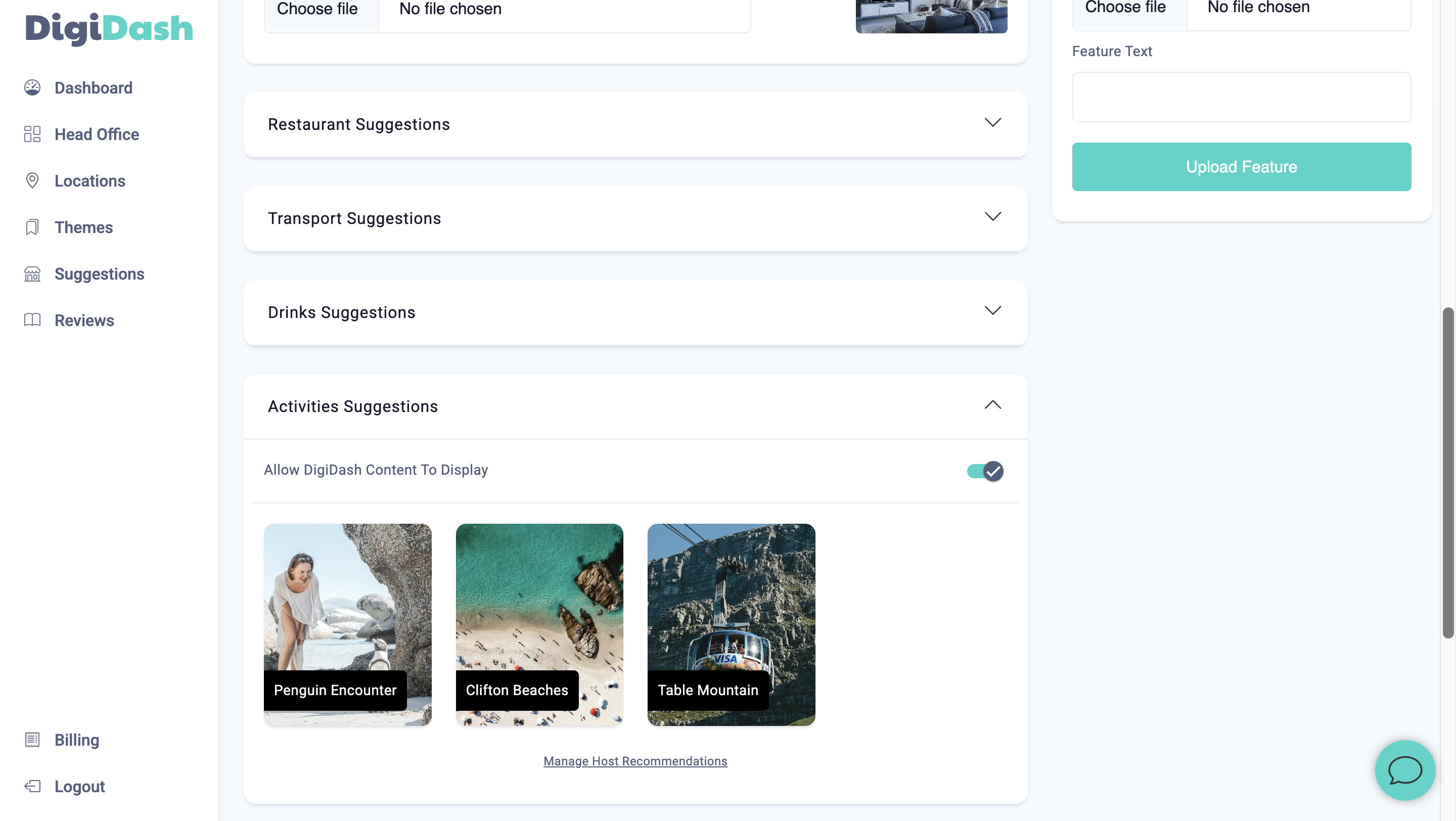
Set Up Your Host Suggestions
Easily choose your top recommendations—these will always be displayed to your guests first for a personalised experience.
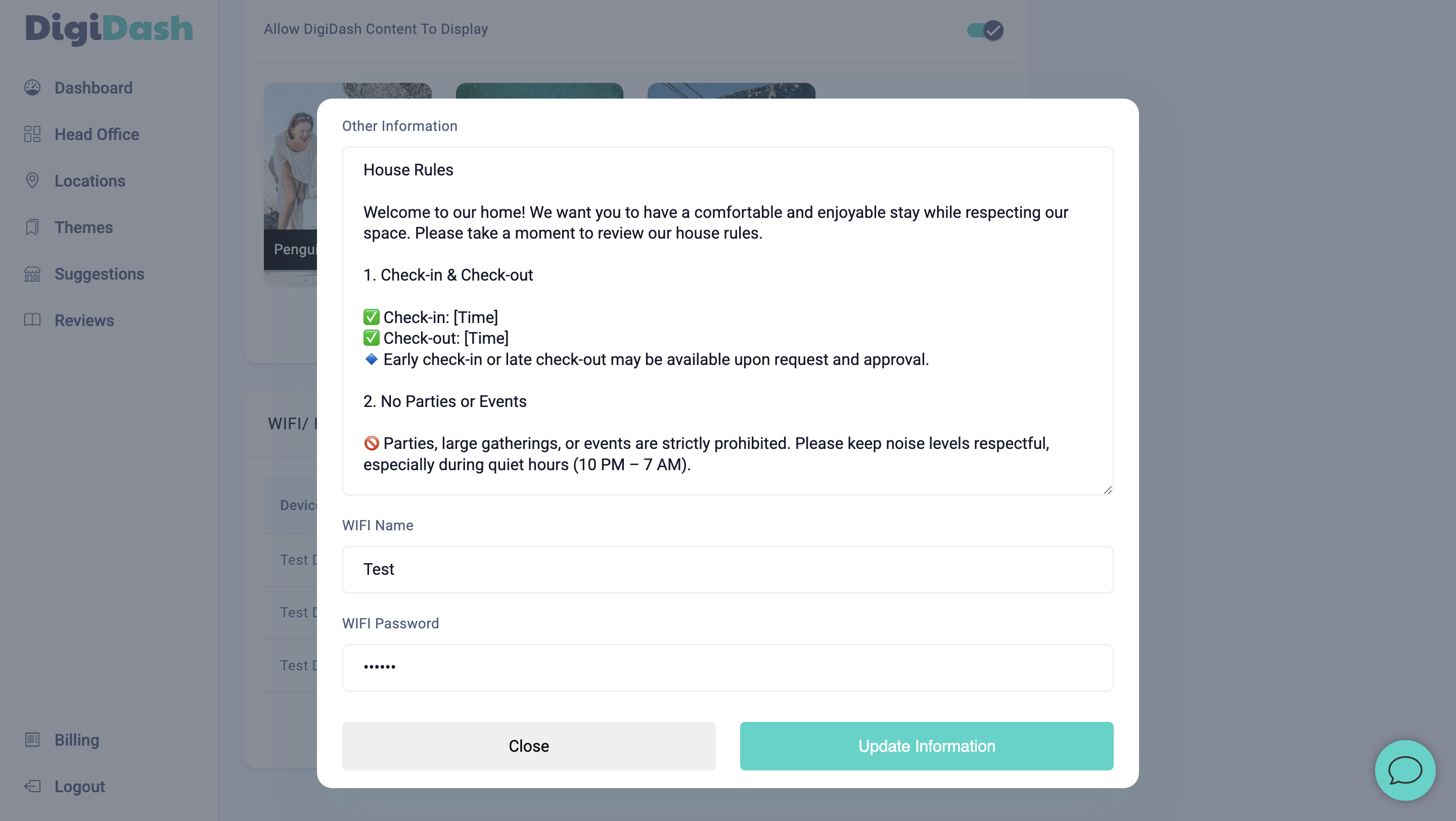
Configure Your Rental Information
Easily set up essential details like Wi-Fi credentials and room information, ensuring your guests have quick access to everything they need.
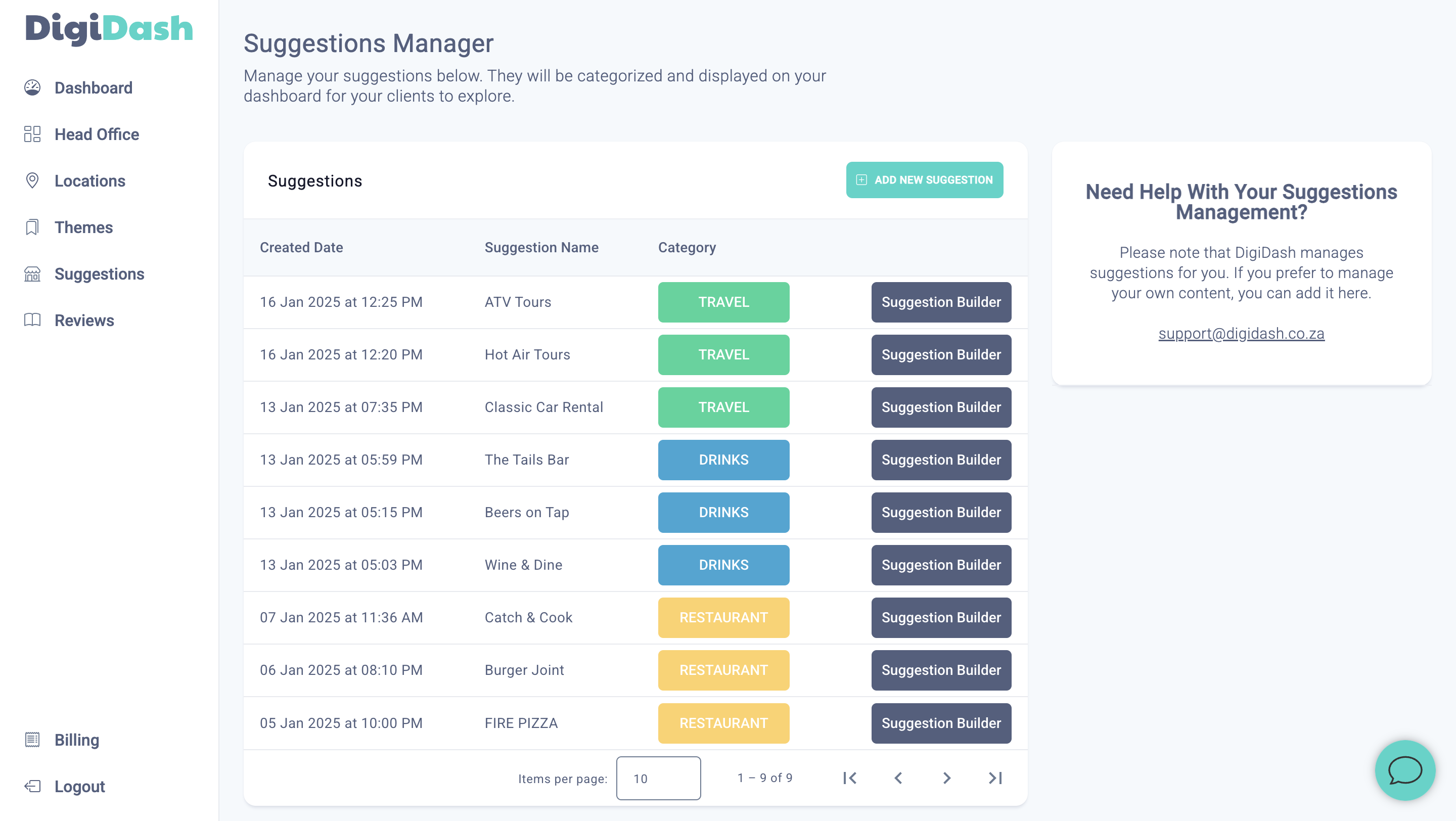
Add Your Own Recommendations
Customise your themes by posting your own recommendations, exclusively available on your TVs. This is a great way to manage and share your referral links seamlessly.